A heat map is a graphical representation of data in which different values are represented by different colors. In a BI dashboard, a heat map can be used to visualize patterns and trends in large datasets, making it easier for users to quickly identify areas of interest and focus their attention where it’s needed most.
Some use-cases for heat maps in BI dashboards include:
- Sales Analysis: A heat map can be used to show the distribution of sales across different regions or territories. This can help sales teams identify areas where they need to focus their efforts in order to improve performance.
- Customer Behavior Analysis: A heat map can be used to show the areas of a website or application where users are spending the most time. This can help designers and product managers identify areas of the user experience that need improvement.
- Risk Management: A heat map can be used to visualize potential risks and their likelihood of occurrence. This can help organizations identify and prioritize risks in order to develop effective risk management strategies.
Some good practices for using heat maps in BI dashboards include:
- Keep it Simple: Heat maps can quickly become overwhelming if there are too many data points or if the colors are too bright or contrasting. Stick to a simple color scheme and limit the number of data points in order to keep the visualization clear and easy to read.
- Use Color Effectively: Choose colors that are easy to differentiate and that have meaning. For example, green might represent positive values, while red might represent negative values. Make sure that the color scheme is intuitive and easy to understand.
- Provide Context: Heat maps are most useful when they are accompanied by other data or visualizations that provide context. For example, a heat map showing sales by region might be more useful if it’s also accompanied by a chart showing the overall sales trends over time.
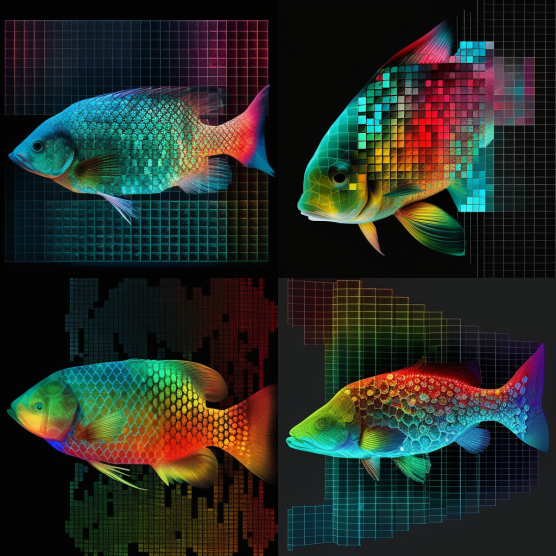

Schreibe einen Kommentar