Requirement: Every table of any schema should be editable.
- Choose a schema
- Choose a table
- Select any columns
- Generate an editing mask
So, I would say it’s something dynamic, but it works… see for yourself:
Imagine a scenario where you have a database with multiple schemas, each containing various tables and columns. Now, let’s say you have a requirement where you need to allow users to edit the data in any table of any schema. This can be quite a challenging task, considering the dynamic nature of the database structure. However, with the right approach, it is definitely achievable.
To begin with, the first step is to select the desired schema. This can be done by providing a dropdown or a list of available schemas for the user to choose from. Once a schema is selected, the next step is to choose a specific table within that schema. Again, you can provide a dropdown or a list of tables available in the selected schema for the user to pick from.
Now comes the interesting part. The user should be able to select any columns they want to edit within the chosen table. This can be done by displaying all the columns of the selected table and allowing the user to check or uncheck the ones they wish to include in the editing process. This flexibility gives the user full control over the data they want to modify.
Once the user has made their column selections, it’s time to generate an editing mask. The editing mask is a dynamic interactive grid that displays the selected columns as editable fields. It provides a convenient way for the user to modify the data within those columns. The mask should reflect the data type and constraints of each column, ensuring that the modifications are valid and consistent with the database schema.
By following these steps, you can create a dynamic solution that allows users to edit data in any table of any schema. This kind of flexibility empowers users to manage and manipulate their data efficiently, making your database application more user-friendly and versatile.
https://www.sphinx.at/blog/wp-content/uploads/2023/07/Generative_Interactive_GRID2.gif
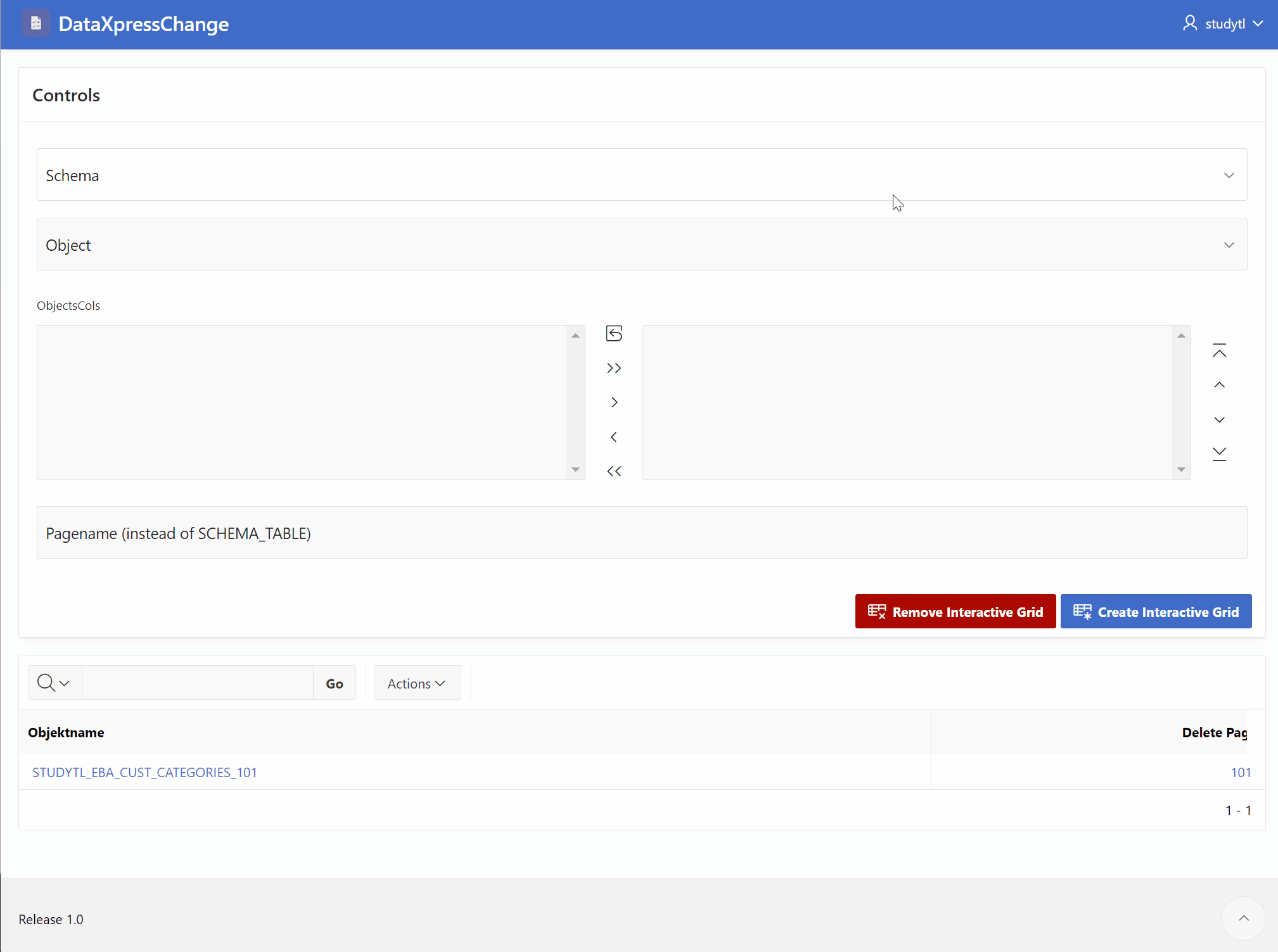
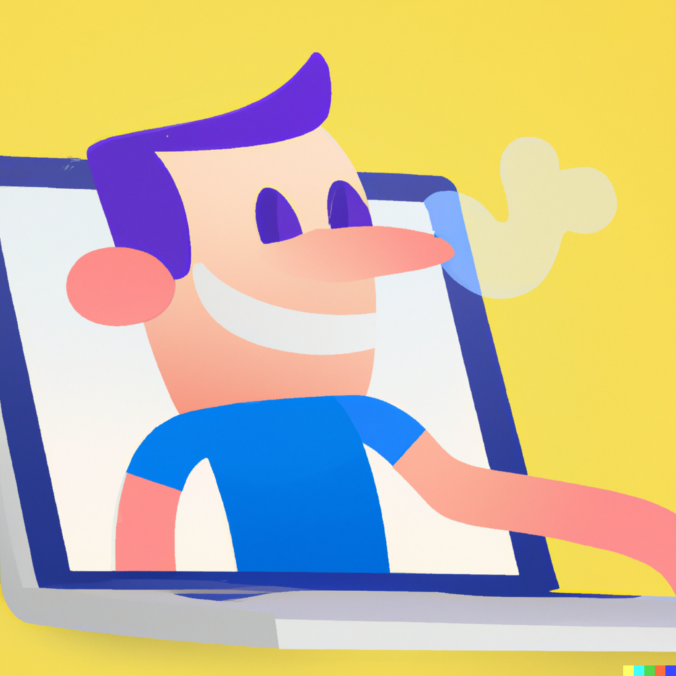

Schreibe einen Kommentar