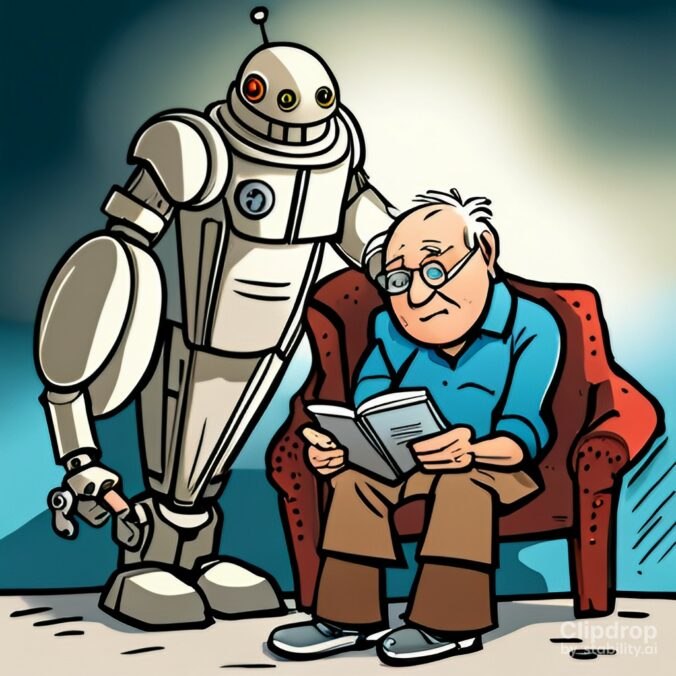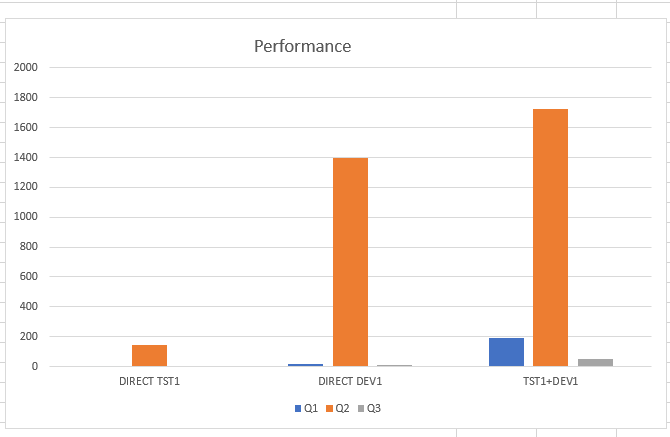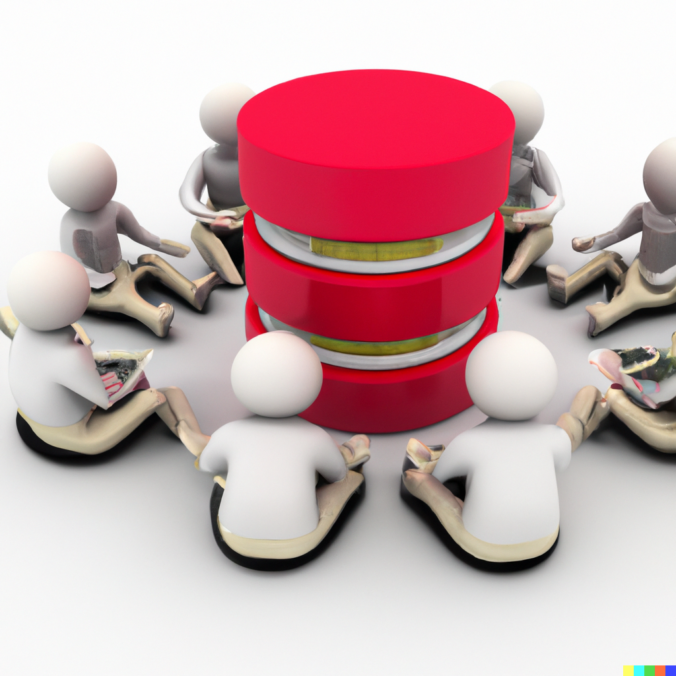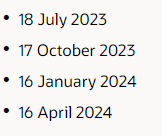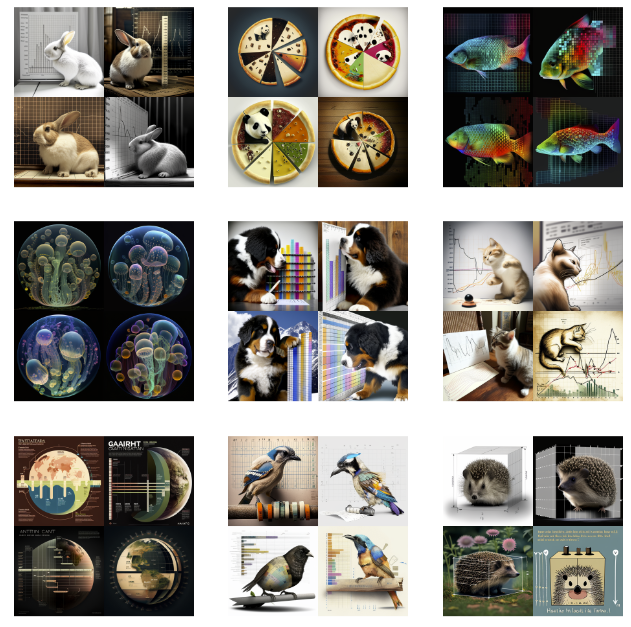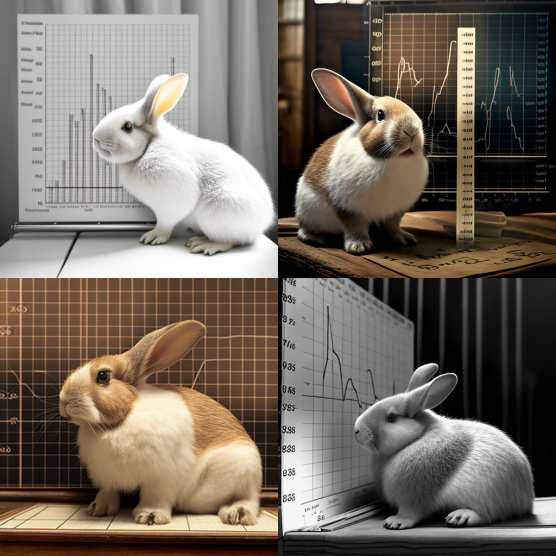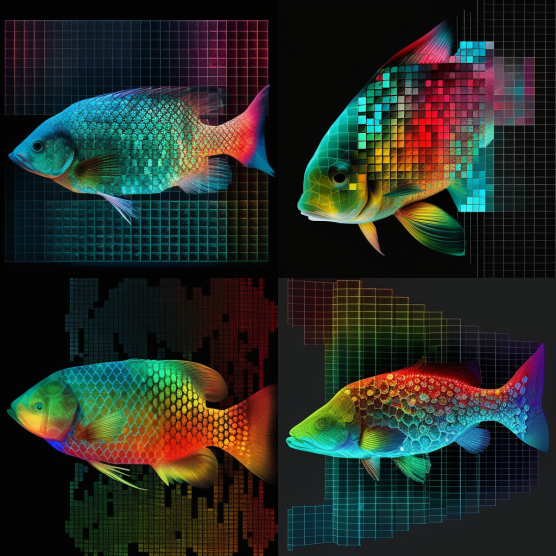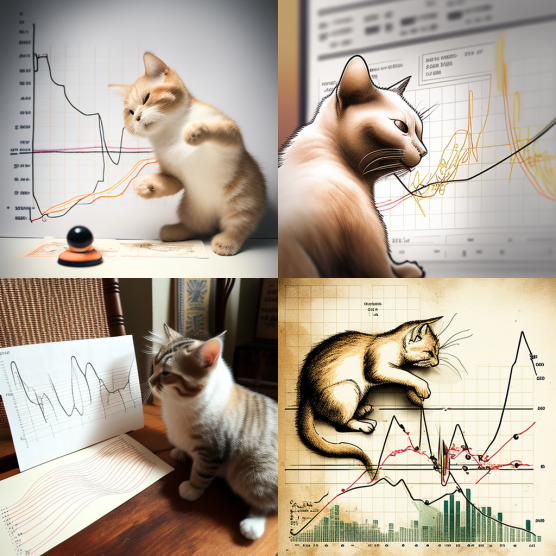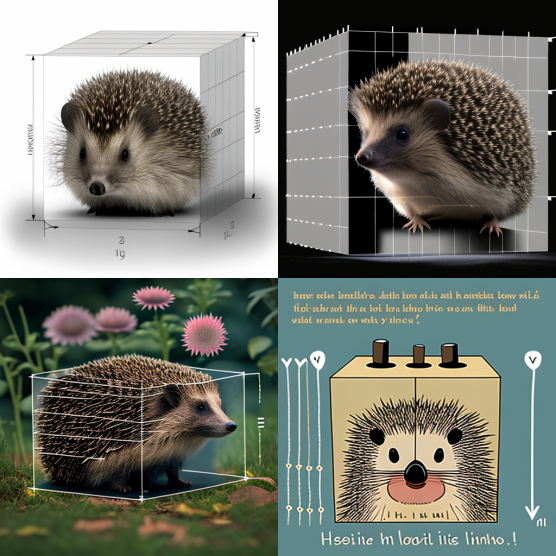Einleitung:
In der sich ständig weiterentwickelnden Welt der Technologie ist es für Unternehmen unerlässlich, ihre Anwendungen auf dem neuesten Stand zu halten. Eine Technologie, die in den letzten Jahren in den Fokus gerückt ist, ist Oracle Application Express (APEX), eine Plattform, die als vielversprechende Option für die Modernisierung von Oracle Forms Anwendungen gilt. In diesem Beitrag werden wir die fünf Hauptvorteile und Risiken der Migration von Oracle Forms zu APEX untersuchen.
Vorteile der Migration zu APEX:
- Leichtgewichtige Architektur: APEX ist eine Plattform, die in der Cloud oder On-Premises betrieben werden kann. Dies bietet Flexibilität und erleichtert die Integration in bestehende Infrastrukturen.
- Einfache Bedienung: APEX bietet eine benutzerfreundliche Oberfläche und eine einfache Programmierung, die sowohl Entwicklern als auch Endbenutzern zugänglich ist.
- Skalierbarkeit: APEX ist auf Skalierbarkeit ausgelegt und kann problemlos für kleine oder große Unternehmen verwendet werden. Es kann auf eine Vielzahl von Datenquellen zugreifen und ermöglicht die Integration von Drittanbieter-Tools.
- Sicherheit: APEX bietet robuste Sicherheitsfunktionen, darunter eine rollenbasierte Zugriffskontrolle, Schutz vor SQL-Injektion Angriffen und SSL-Unterstützung.
- Kosteneffizienz: Im Vergleich zu Oracle Forms ist APEX in den meisten Fällen kostengünstiger, insbesondere wenn eine bestehende Oracle-DB-Infrastruktur vorhanden ist.
Risiken der Migration zu APEX:
- Komplexe Architektur: Oracle-Forms-Anwendungen haben oft eine komplexe Architektur, die sich über Jahre hinweg entwickelt hat. Die Modernisierung erfordert ein tiefes Verständnis der Architektur und der verwendeten Technologien.
- Fehlende Dokumentation: Oft fehlt es an ausreichender Dokumentation, um das Verständnis der Architektur und der Funktionalität der Anwendung zu erleichtern. Dies kann die Modernisierung erschweren und den Prozess verlangsamen.
- Inkompatible Technologien: Oracle Forms wurde entwickelt, bevor moderne Web- und Mobiltechnologien aufkamen. Die Anwendung ist daher in der Regel nicht mit diesen Technologien kompatibel. Die Modernisierung erfordert oft eine umfassende Überarbeitung der Benutzeroberfläche und der Backend-Architektur.
- Komplexität der Datenmigration: Bei der Modernisierung von Oracle-Forms-Anwendungen kann die Datenmigration eine Herausforderung darstellen. Die Daten müssen oft in ein neues Datenbankschema migriert werden, was Zeit und Ressourcen erfordert.
- Schulung der Mitarbeiter: Die Migration von Oracle Forms nach APEX erfordert eine Umschulung der Entwickler, um sicherzustellen, dass sie die neuen Technologien verstehen und effektiv nutzen können.
Fazit
Die Migration von Oracle Forms zu APEX bietet eine Reihe von Vorteilen, darunter eine leichtgewichtige Architektur, einfache Bedienung, Skalierbarkeit, verbesserte Sicherheit und Kosteneffizienz. Gleichzeitig gibt es jedoch auch Risiken, wie die Komplexität der vorhandenen Architektur, fehlende Dokumentation, Inkompatibilität mit modernen Technologien, die Herausforderung der Datenmigration und die Notwendigkeit der Umschulung von Entwicklern. Daher ist es wichtig, dass Unternehmen eine sorgfältige Planung und Vorbereitung durchführen, um sicherzustellen, dass die Migration erfolgreich ist. Mit der richtigen Strategie und den richtigen Ressourcen können Unternehmen jedoch die Vorteile von APEX voll ausschöpfen und ihre Anwendungen erfolgreich modernisieren.